
Choosing CNC press brake axis is an important part of the bending machine selection process. The right axis can not only ensure the stable operation of the machine, but also improve the bending accuracy and service life.
CNC press brake is to bend the cold metal sheet into work pieces with various geometric cross-sections by using equipped tooling (general or special punches and dies). It is a sheet forming machine designed for cold-bent sheet metal processing.
It is widely used in plate bending processing of automobile, airplane, light industry, shipbuilding, container, elevator and other manufacturing industries. When it comes to press brakes, we always mention the professional problems about axis such as Y axis, X axis, R axis and Z axis. Many users are often confused about these axes and don’t know how to choose them.

The CNC press brake axis is very important for its work. Because, different shafts control different movement directions of different parts. We will give an in-depth explanation of the axis.
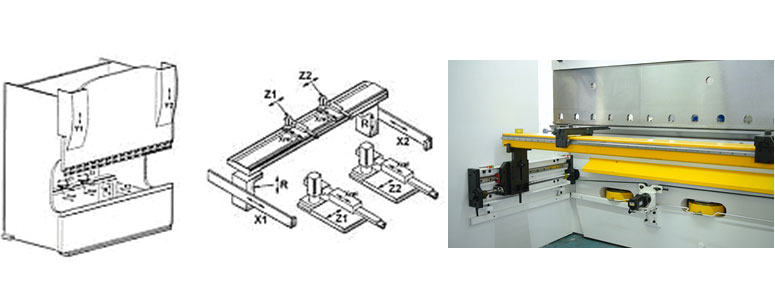
The axis is a component that controls the movement of different parts in different directions. These axes can be used to adjust the dimensions and angles of bends.
In the technical data, we usually see X axis, Y axis, Z axis and R axis. What are Y axis and X axis? What are their functions?
What is the Y axis? We can find Y axis on all kinds of synchronous machines, divided into Y1 and Y2 axes.
What is the function? They work independently on the top tooling of the machine. That makes the descent of the top beam extremely smooth, uniform and stable. And the two can be adjusted independently to ensure complete control of the level of the beam.
CNC press brake Y axis controls the stroke of the oil cylinder on both sides, that is, the up and down movement of the slider. Y1 axis is the fully closed loop control axis of the left cylinder. Y2 axis is the full closed loop control axis of the right cylinder.
The X axis controls the back and forth movement of the back gauge. What is the use of X axis and back gauge?
If you need to measure the flange length of the work piece, the X axis of the bending machine is very useful. When the inserted plate contacts the back gauge, we can determine the correct point to start bending.
The same as Y axis, the X-axis can be divided into X1 and X2. X1 is the forward and backward movement axis of the left back gauge finger. X2 is the forward and backward movement axis of the right back gauge finger.
Similar to the X axes, the R axis controls the up and down movement of the back gauge.
R1 is the up and down moving axis of the left back gauge finger. R2 is the up and down moving axis of the right back gauge finger.
If you want to put a bend into a work piece, then bend another further into the same piece, R axis will be significant. It is very suitable for tilting and more customized bending work.
The Z axis controls the left and right movement of the back gauge. Z axis is also divided into Z1 axis and Z2 axis, both of which can be programmed independently.
Z1 is the left and right moving axis of the left back gauge finger. Z2 is the left and right moving axis of the right back gauge finger.
If your work piece is very small or you need to adjust the width of the stop finger frequently, the programmable z-axis is very time-saving and labor-saving.
The V axis is the crowning compensation of the worktable.
If the work piece is heavy, crowning compensation will become a very serious problem. The v-axis helps alleviate risks by symmetrically adjusting the beam. It adjusts the entire beam, but focuses more on the middle resist bowing.
For better accuracy, most standard CNC press brake machines now come with a workbench crowning compensation function.

What is a 2 axis CNC press brake? The torsion bar synchronous press brake with numerical control system always has two axes, X axis and Y axis. CNC press brake has more axes, even up to 18 axes.
In the configuration, we often see 3+1, 4+1, 6+1, 8+1…… What do these represent?
3+1 axis: Y1, Y2, X, +V
4+1 axis: Y1, Y2, X, R, +V
6+1 axis: Y1, Y2, X, R, Z1, Z2, +V
8+1 axis: Y1, Y2, X1, X2, R1, R2, Z1, Z2, +V
3 + 1 axis is a low configuration press brake. The general standard configuration is 4 + 1 axis. 6 + 1 axis and 8 + 1 axis are multi axis CNC and higher performance. High-end multi-axis CNC press brake machine can also have more axes.
When customers buy bending machine, the number of axes is a very important point in the configuration discussion.
The number of axes determines the processing capacity of a machine. In short, the more the number of axes, the more complex the work piece that can be processed.
At the same time, the more the number of axes, the higher the cost of the machine. Make rational purchase according to demand and budget.
Useful tips:
- 3 axis CNC press brake and 4 axis CNC press brake is the most basic configuration, suitable for the basic needs of general users. High-end users prefer the multi-axis type.
- If you need to bend multiple times for very complex work pieces, we recommend that you choose the configuration with R axis. 8 axis CNC press brake is a good choice for efficient production.
- If the plate you process is very small and and you want to alternately process plates of different widths, you need Z1 and Z2 axes. This way you don’t have to manually adjust the finger spacing for each different bend. 6 axis CNC press brake is a very cost-effective option!
The selection of the number of axes needs to be determined according to your detailed sheet information and processing requirements. Any questions about CNC press brake axis configurations, you can consult us for more information.